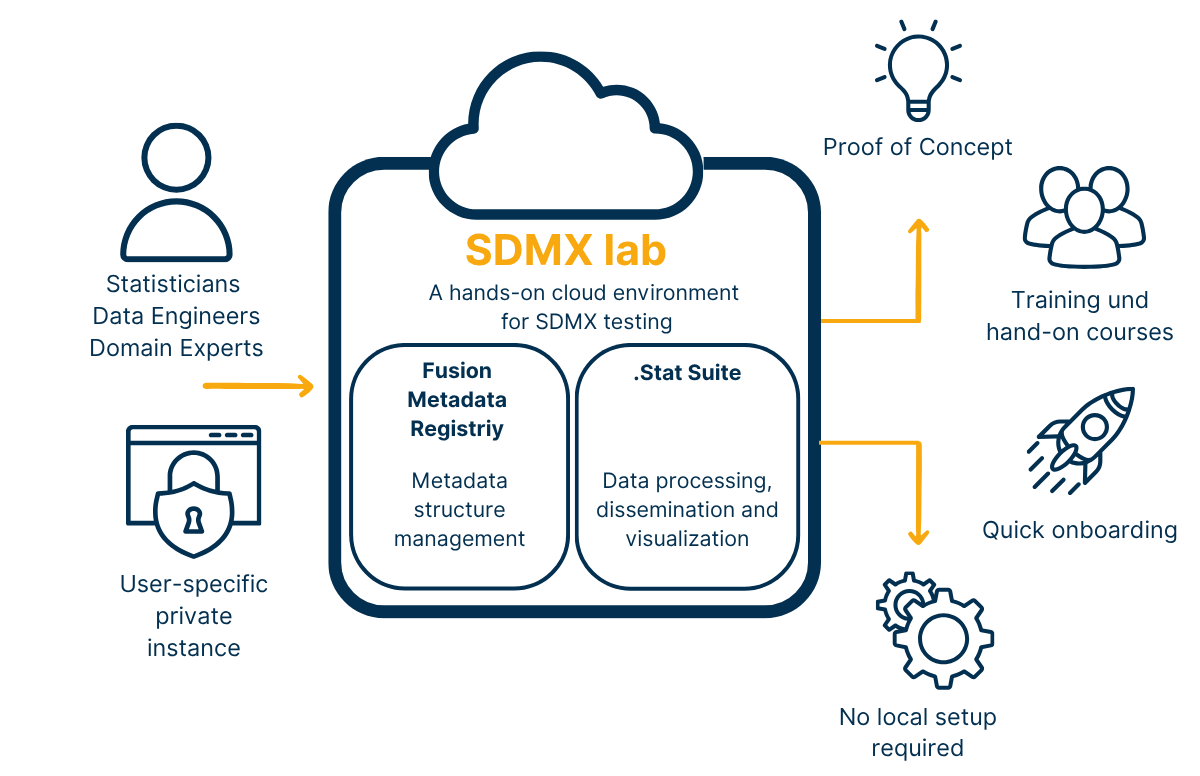Life Science / Pharma
HMS replaced a 25-year-old central SAS-based system with a modern, cloud-native Statistical Computing Environment (SCE) for analyzing clinical studies for Germany's largest pharmaceutical company.
Benefits:
- Integration of the SCE web app with SAS Studio under SAS Viya for seamless workflows
- System design with AWS services for optimal data security and access
- Automated validation strategy to simplify regular release deployments